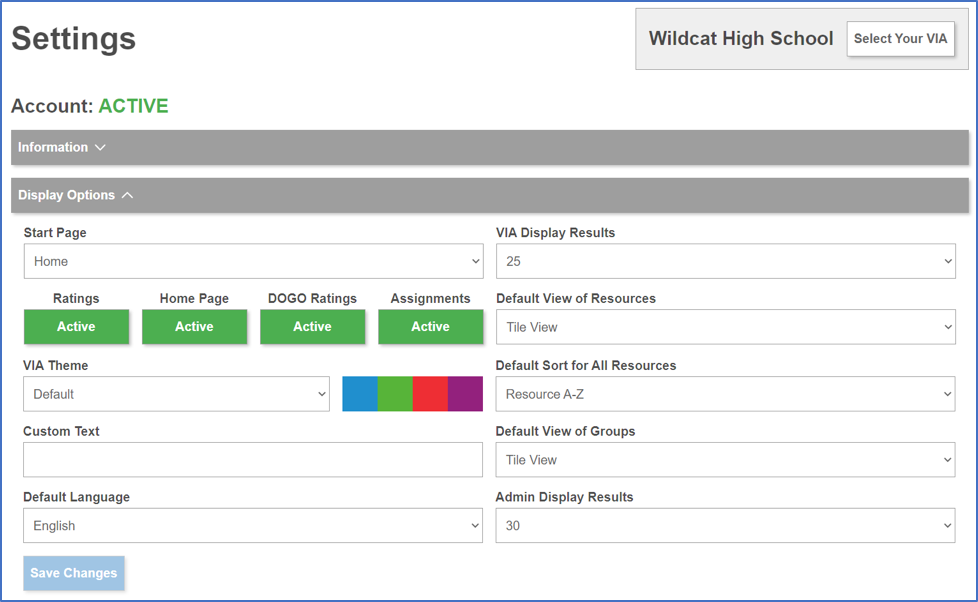MackinVIA.com
Password – We’ve enhanced MackinVIA to allow Backpack users to reset forgotten passwords. Please note: This is only available to schools that are not integrated with external authentication such as Destiny, Google or SAML, etc.
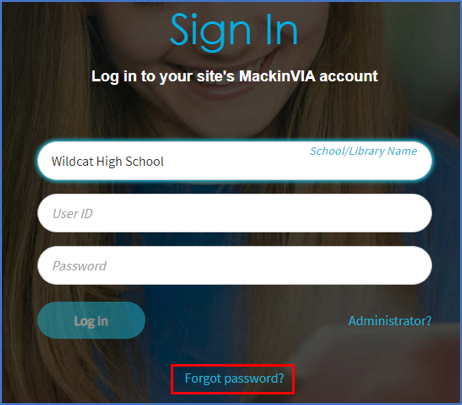
Here is the process:
- User selects their school on www.mackinvia.com
- If the school is NOT using external authentication, a “Forgot password?” link appears
- User clicks/taps the link to open an email address field
- User enters an email address in a valid format
- If the email address is in our system, a Password Reset email is sent. Users will see a notation that if they do not receive an email, they should contact their MackinVIA Administrator for assistance.
- User opens the email and clicks/taps the “Reset Your Password” button (only good for 20 minutes)
- A form opens on MackinVIA to enter a new password
- User clicks/taps the “Log In” button to sign in with the new password
MackinVIA Admin
General Settings – The General Settings page has been updated with mostly cosmetic updates. The functionality is identical to the old site with the following exceptions:
- Resource totals have been removed from the Information panel since totals are displayed on the Resources pages as well as the Dashboard