We also provide on-demand custom lists to meet your exact needs, complete with review sources, reading levels, and annotations. Working with more than 18,000 publishers allows us to find the best, most appropriate titles for your unique collection.
Analyze your collection on Mackin.com, or call us and our experienced librarians can walk you through a custom collection analysis step by step.
We analyze your existing collection and then compare it to an exemplary collection that meets size, age and distribution standards for your student population. We provide a suggested weeding list of older items in your collection. Below is a sampling of the information provided:
Distribution of Your Dewey Sections
Material Distribution
60%
25%
eBooks
5%
Databases
10%
Audiobooks
Average Date of Publication
Many school districts are striving to make their library collections more diverse to reflect the school populations and bring awareness to diversity issues. Mackin’s team of professional librarians and teachers have curated a collection of descriptive, curricular tags to assist with this need. We’ve developed a system where users can view a report of their library collection based on our set of tagged titles. The tag report is available as a collection analysis tool to show how your collection is distributed across these curriculum elements.
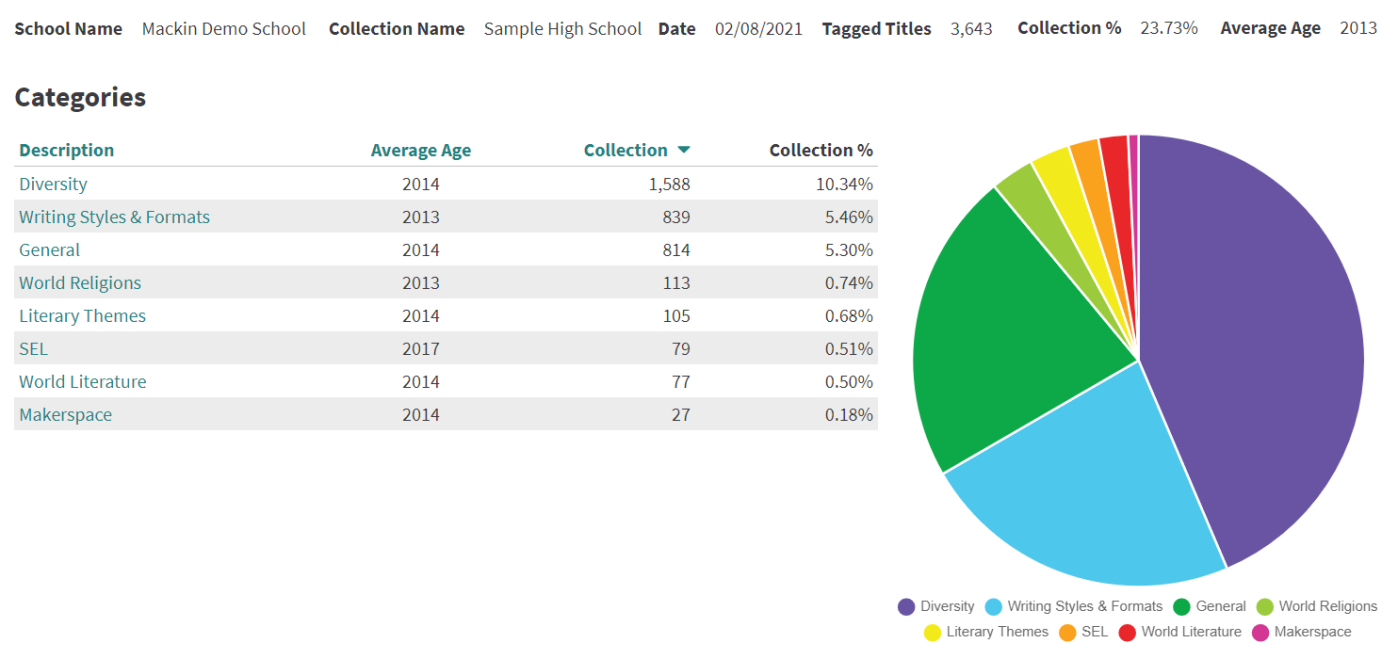
TitleMatch helps you manage your collection in real time. As you add to your list, titles that are already in your collection are highlighted so that you won’t accidentally order duplicates. TitleMatch allows you to view matches in a collection for a single or multiple locations. Plus, it will tell you if your titles are on a list or previous Mackin orders.
TitleMatch Activation
Colleague TitleMatch
Using Default Lists For Multiple Collection Ordering
 Exact ISBN
Exact ISBN
 Possible Match by Title/Author/Added Entry/Series Title
Possible Match by Title/Author/Added Entry/Series Title
 Possible Match by Title/Author or just Title
Possible Match by Title/Author or just Title
 Exact ISBN on a submitted list
Exact ISBN on a submitted list
 Possible Match by Title/Author/Added Entry/Series Title on a submitted list
Possible Match by Title/Author/Added Entry/Series Title on a submitted list
 Exact ISBN on current list
Exact ISBN on current list
 Possible Match by Title/Author/Added Entry/Series Title on a current list
Possible Match by Title/Author/Added Entry/Series Title on a current list
![]() Exact ISBN on colleague’s list
Exact ISBN on colleague’s list
![]() Possible Match by Title/Author/Added Entry/Series Title on a colleague’s list
Possible Match by Title/Author/Added Entry/Series Title on a colleague’s list
Please Note: Due to possible variations in MARC records, publisher data and other factors, your TitleMatch results may not be 100% accurate.
