MackinVIA Admin
Shared Collection Usage Report – Administrators at the district or consortium level can now export a report with title and usage information for their shared collection. Data includes title, author, license/access type, subscription details, resource type, views, checkouts, requests, and more.
- The report will default to one calendar year from the current day but can be customized to a desired date range. Note: The range is limited to a 12-month period for system performance. Please contact eservices@mackin.com if a longer report is needed.
Example: If the start date is set as 01/01/2021, the end date will automatically adjust to 01/01/2022 but can be changed to an earlier date.
- The export will be a CSV file. If formatting adjustments are desired, please save it as an Excel file.
- The account name and date range will be included in the file name.
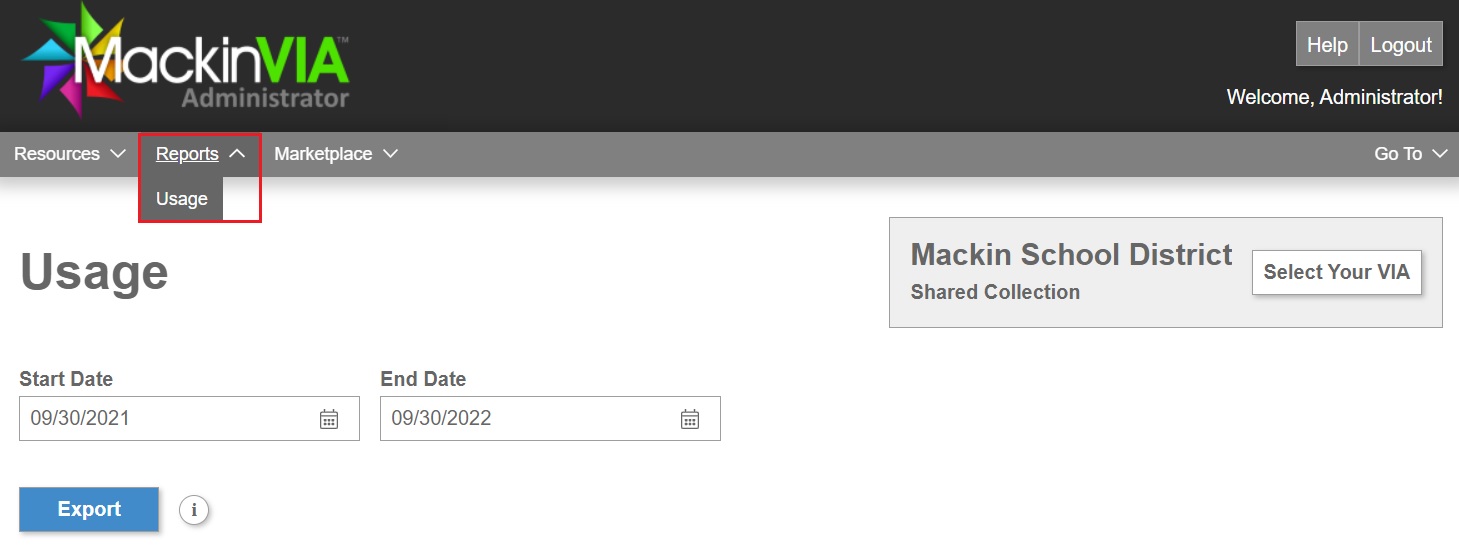
Subscriptions Report – The Subscriptions Report page on the admin side is updated. The layout and functionality are identical to the old page with the exceptions detailed below.
- Resources included in the export are based on the view selected – both, current, or expired.
- An info tip was added to help clarify how renewals are handled for eBooks and audiobooks.
- The Renew button was renamed to Reorder.
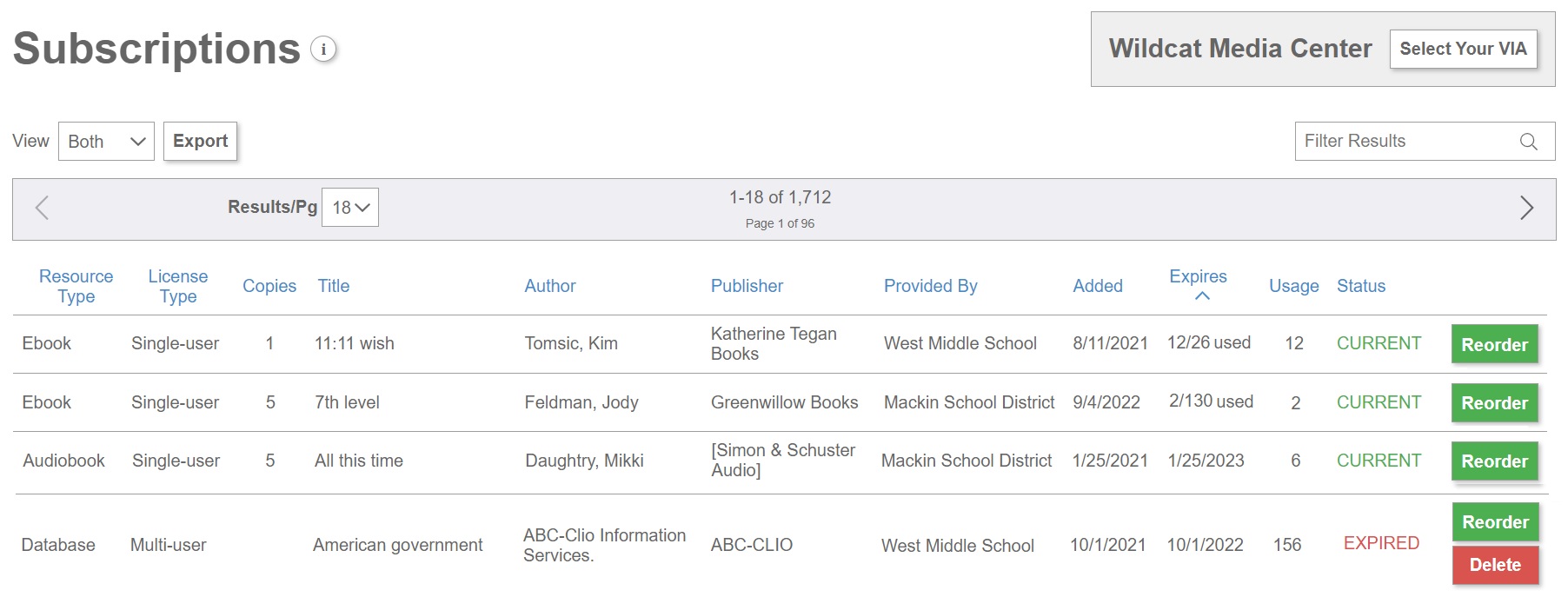
Home Page settings – The Home Page was updated. We’ve updated the carousel tiles to match the new style of other updated admin pages. The functionality is similar to the old page (e.g. dragging the carousel tiles to place them in the desired order) except for the following changes:
- Click the Active/Inactive buttons to enable or disable the DOGO News, Newest, Top Resources, and Highest Rated tiles.
- Click the Save button to save your changes.
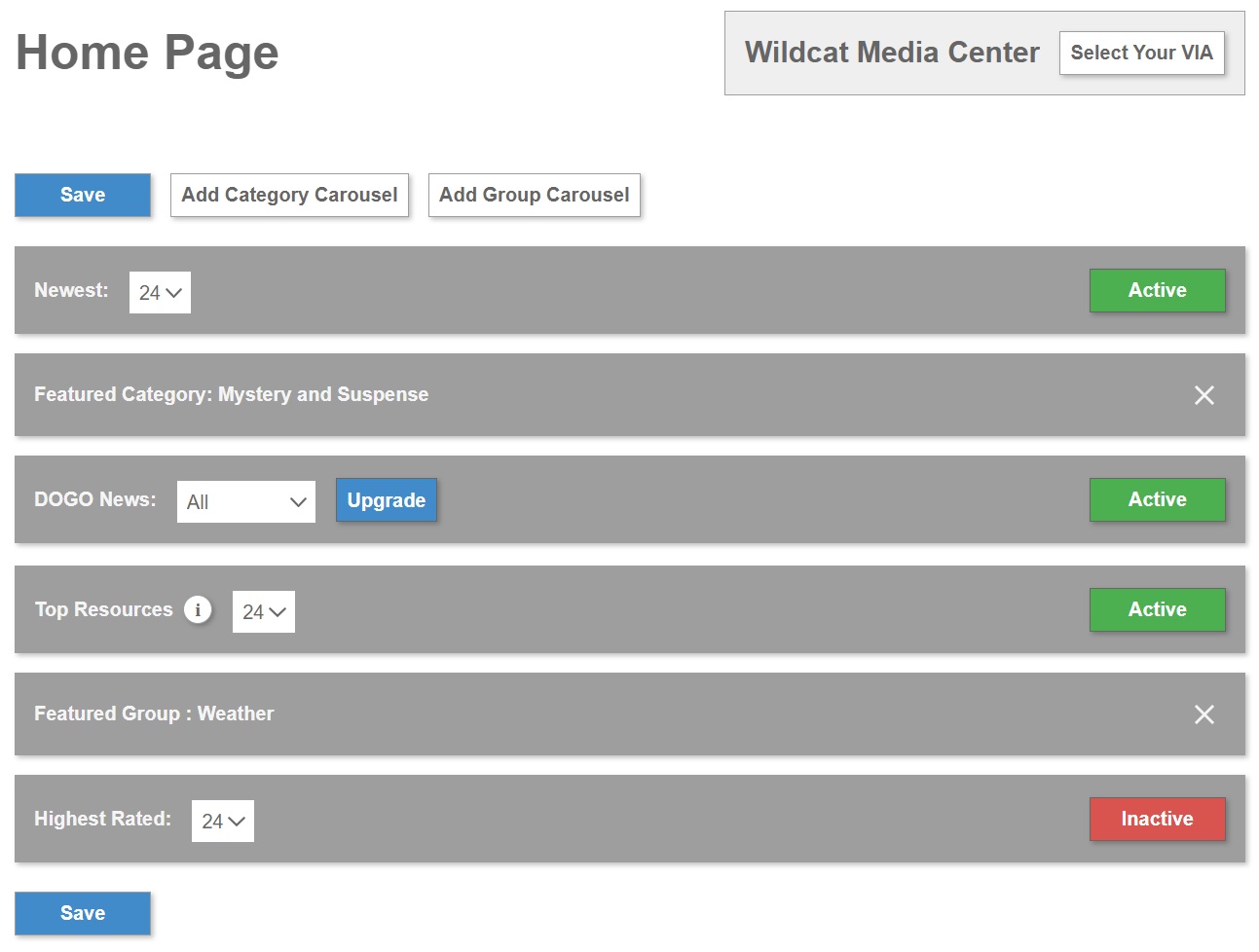
Groups – The Groups page has been updated. The layout and functionality match the old page with one minor adjustment:
- The Google Share button is only available for active groups with at least one resource to ensure any groups accessed from Google Classroom are viewable on the student side.
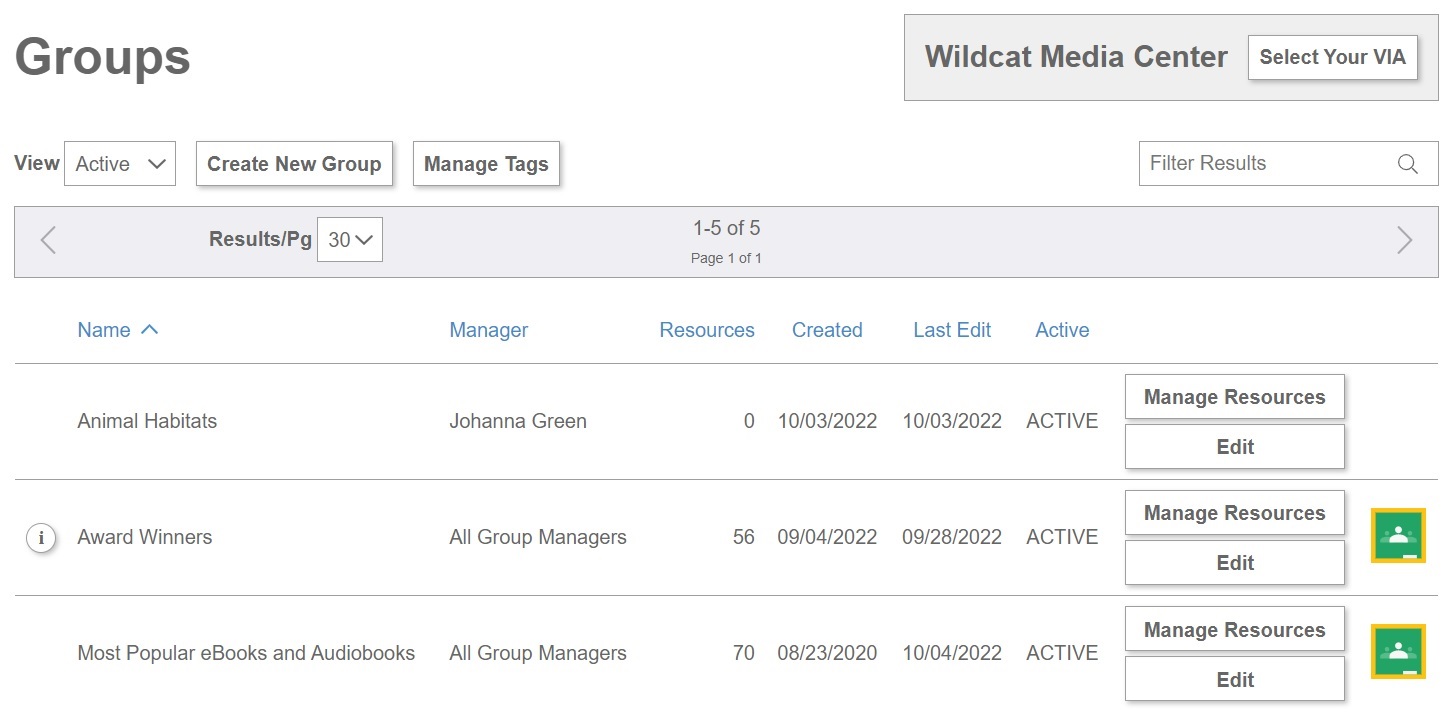
Password protection improvements – We’ve added a show/hide toggle to the following fields so the account password and other sensitive information are not visible by default.
- Guest Password on the General Settings page
- LTI Shared Secret on the Integrations page
- LTI Shared Secret when editing a resource
Please note: The copy button for the LTI Shared Secret on the Integrations page is disabled when the field is masked. Click on the “eye” icon to view and copy it.
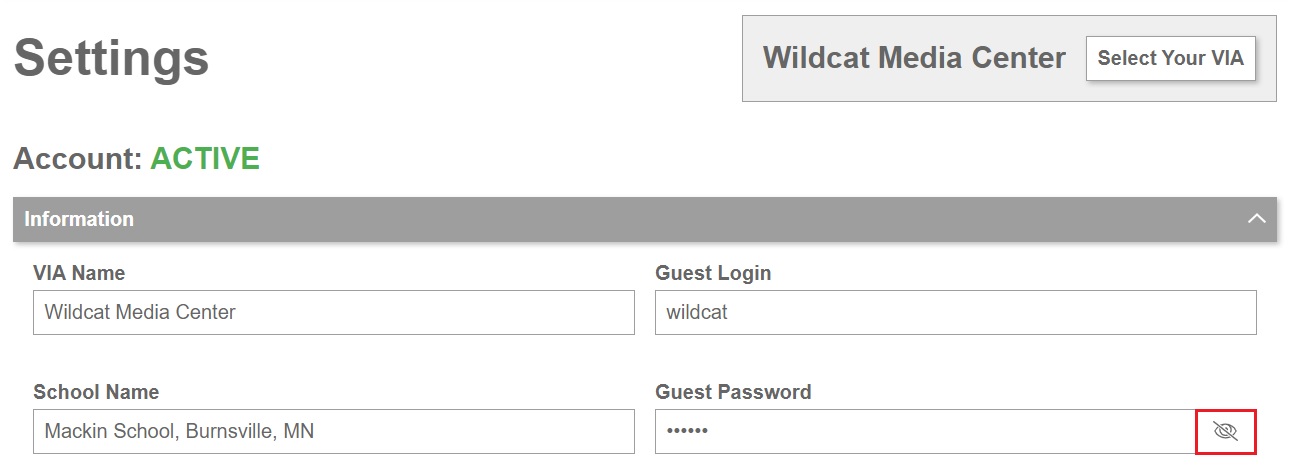
Clear Search adjustments – Users can now easily clear their search by clicking the “x” in the Filter Results field on the pages listed below. This matches the search experience on other sites including Mackin.com.
- Circulation
- Deleted Resources
- Resource Activity
- Usage Report
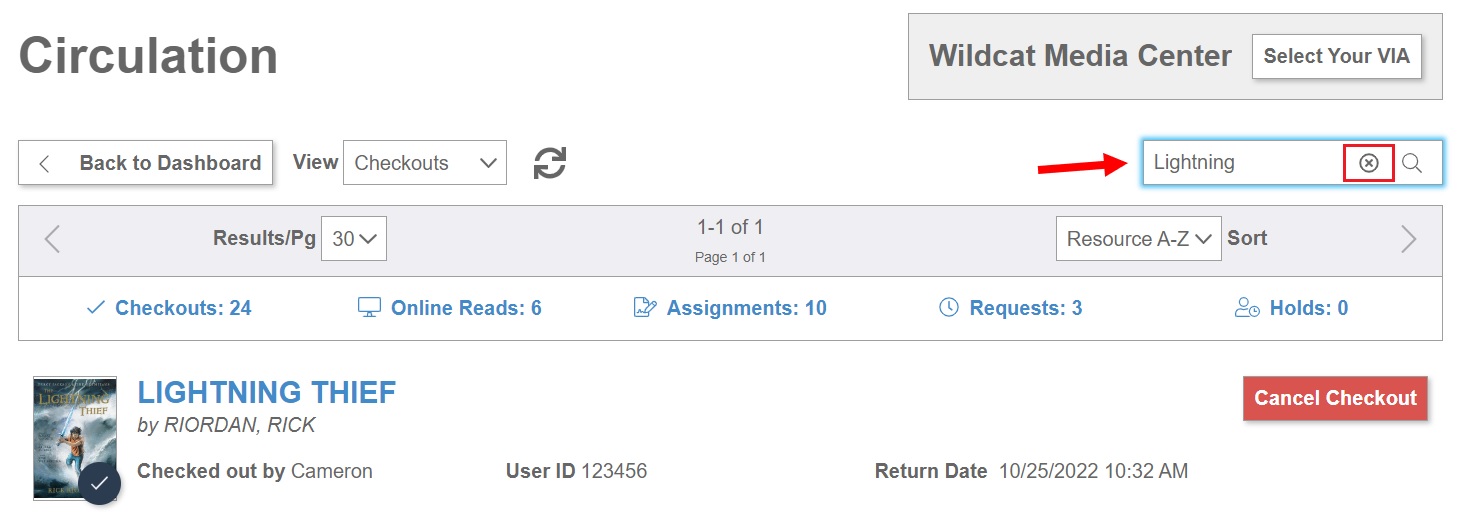
Usage Report improvements – The following updates were made to the Usage Report:
- The default resource type is now set to “All.”
- The Resource Type dropdown menu is alphabetized.
- An info tip was added to alert users that it may take a few minutes to generate the export for large collections.
