Mackin.com
Password change notification – When a user’s password is reset, a notification will be sent to ensure the user intended to make an update. Users will receive the notification when resetting their passwords through the following methods:
- Going My Account > Manage Account
- Using the Forgot my password? link
- Contacting Customer Service for a password reset link
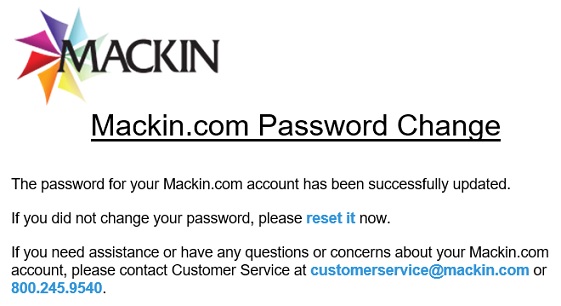
Publisher Out of Stock and Backordered – In an effort to keep you informed of publisher stock status, enhancements to the new statuses on Mackin.com include item counts in the following locations:
- “Your Order Includes” section of the Send Order wizard
- “Your Order Includes” section of the Submitted List Details page
- “Order Includes” section of the customer order emails
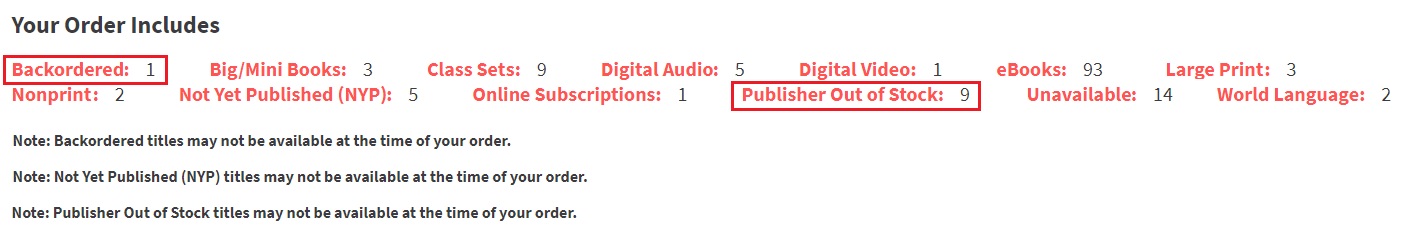
List Export – The following adjustments were made to the Excel export for lists.
On the List Details tab:
- The status column was removed
- NYP status is now displayed in the DOP column along with the date
- Publisher Out of Stock status is displayed in the DOP column along with pub and reprint dates
- Backordered status is displayed in the DOP column along with the reprint date
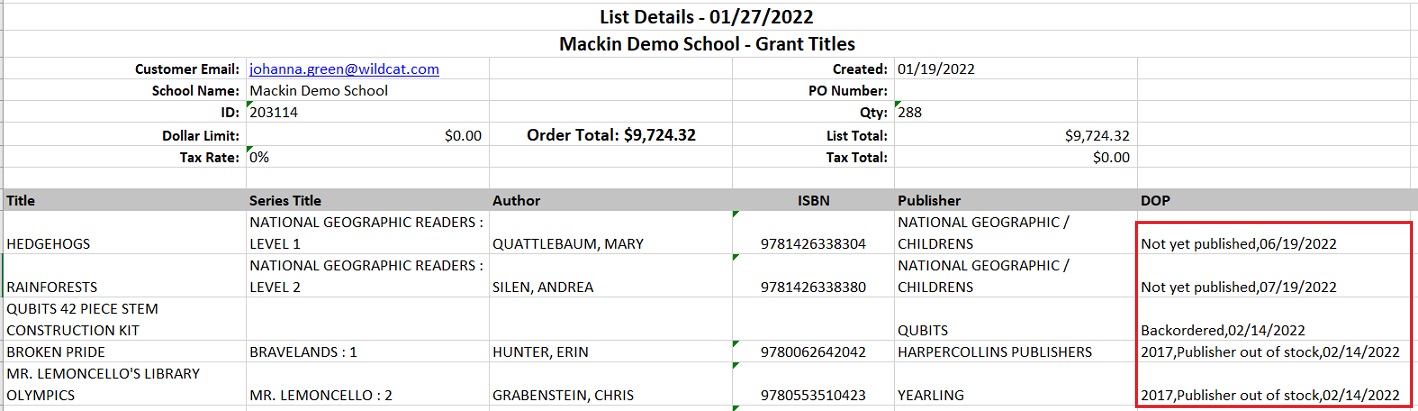
On the Unavailable Titles tab:
- The status key was removed
- The full status message is now displayed in the Status column
- A column for Publisher is included if selected as a visible column in List Details
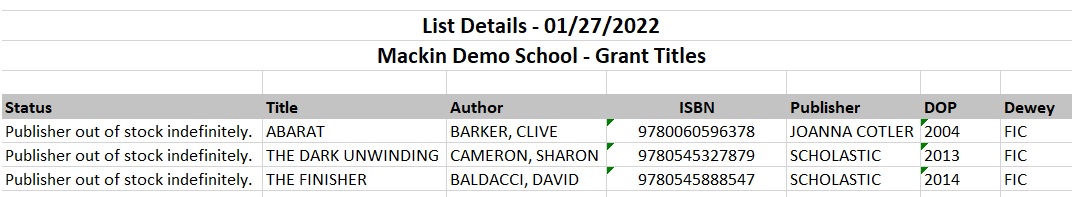
Review Journals – Several improvements were made to the process of searching for Review Journals.
- Added a “Back to Search Results” link
- Improved the logic to handle the name of a journal and “review journal newest” when entered into the search field to bring back only the newest issue. Examples of search terms include the following:
- <name of journal or code> review journal newest
- <name of journal or code> review newest
- <name of journal or code> journal newest
- <name of journal or code> newest
