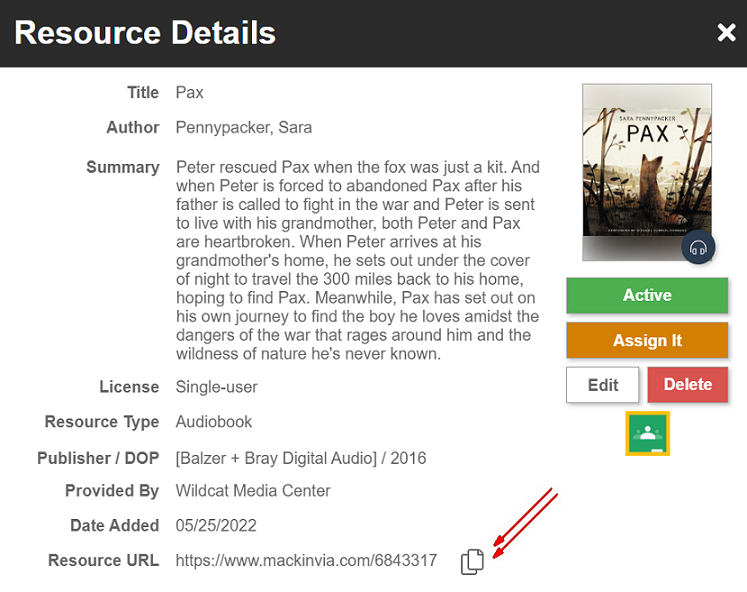Mackin.com
Tag Report enhancements – Several new features have been added to the Tag Report.
-
- Export All Titles: Users can now export a list of all tagged items in the report. The export is available from the Options menu on the Tag Report Overview page and includes Dewey, title, author, DOP, barcode, and all corresponding tags. The tags are listed in alphabetical order.
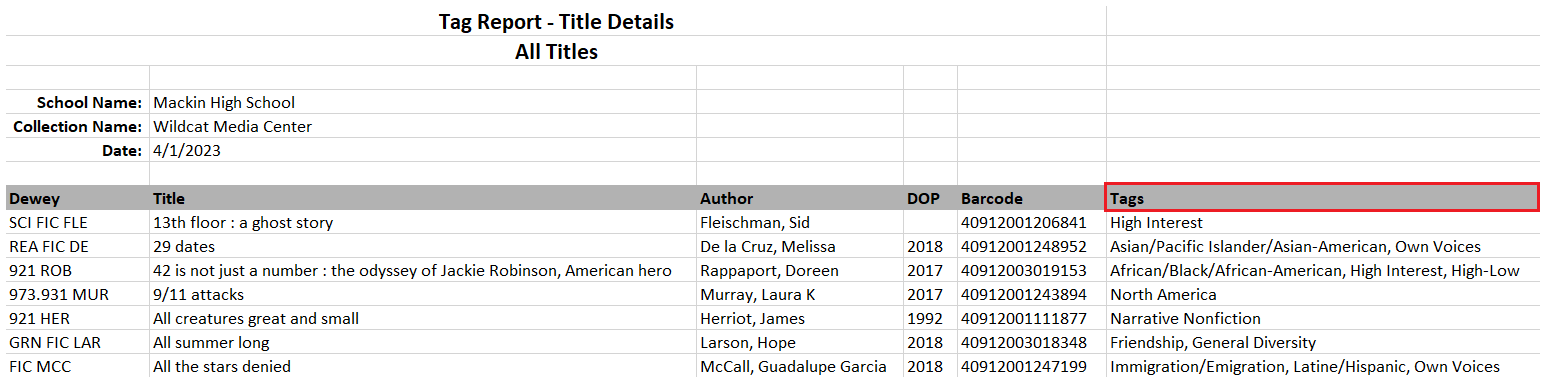
-
- Export Titles in a Tag Category: Users can now export a list of all tagged items for a selected tag category. The export is available from the Options menu on the Tag Category page and includes Dewey, title, author, DOP, barcode, and all corresponding tags for that category. The tags are listed in alphabetical order.
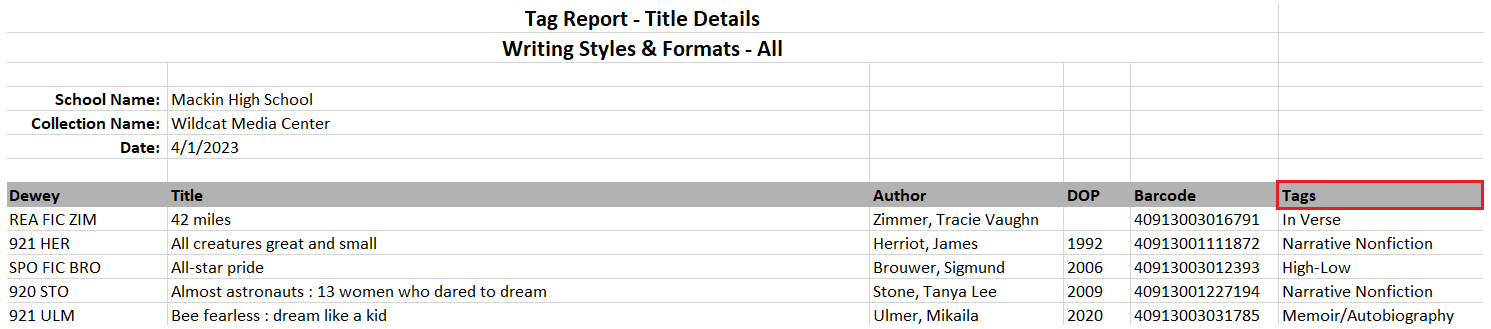
-
- Search Box on Titles Page: Users can now filter the list of titles for a selected tag by title, author, DOP, or barcode.
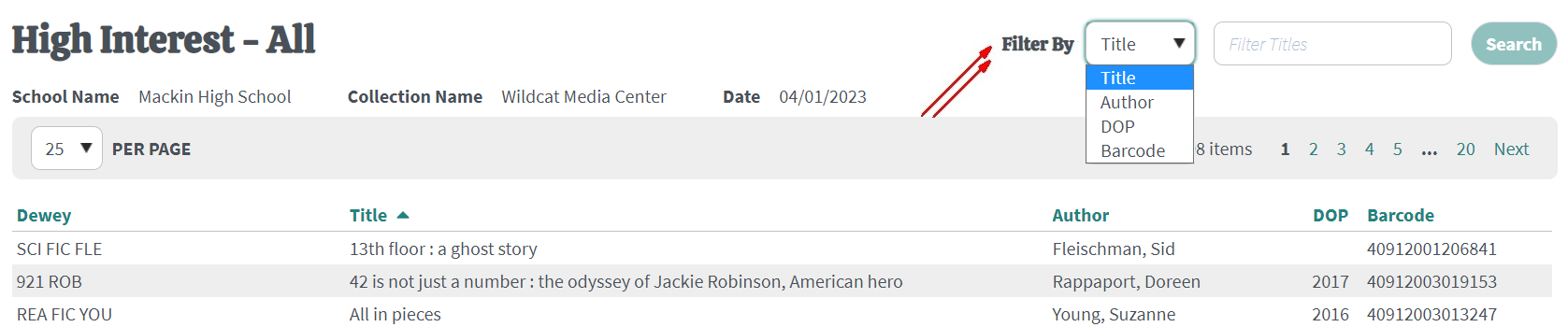
-
- “Other” Column changes: The “Other” column on the Tag Category page was renamed to “Other Categories”. Additionally, users can now click on numbers within the column to easily view the list of titles that fall under other classifications, such as Biography, Easy, Story Collection, etc. These titles can also be exported to Excel from the Options menu on the Titles page.
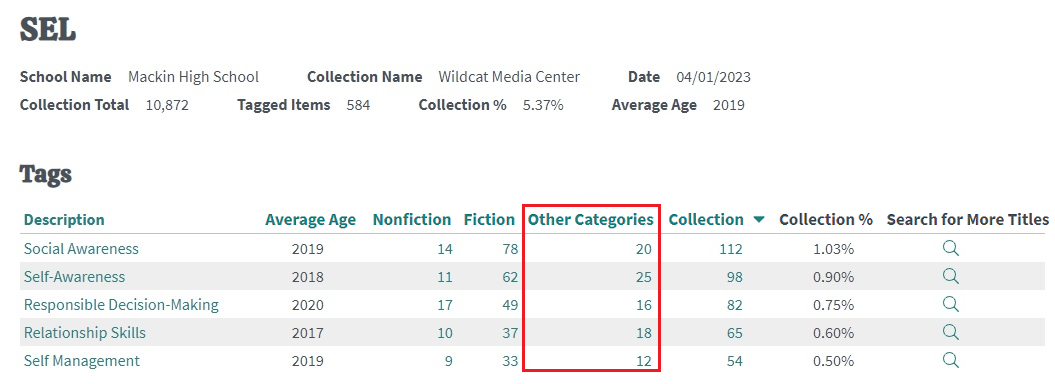
MackinVIA Audio – We’ve added license and access information for MackinVIA Audio below the product type when viewing search results and list details. This matches how license/access types are displayed for eBooks and makes it more prominent, especially when searching for items.

Items in Sets & Series filter in List Summary – The new filter for “Items in Sets & Series” has been added to the List Summary in the “More Summary Info” tab. This filter will bring back items with a series title and items in managed sets and series. An identical filter was recently added to the Filter List tool.
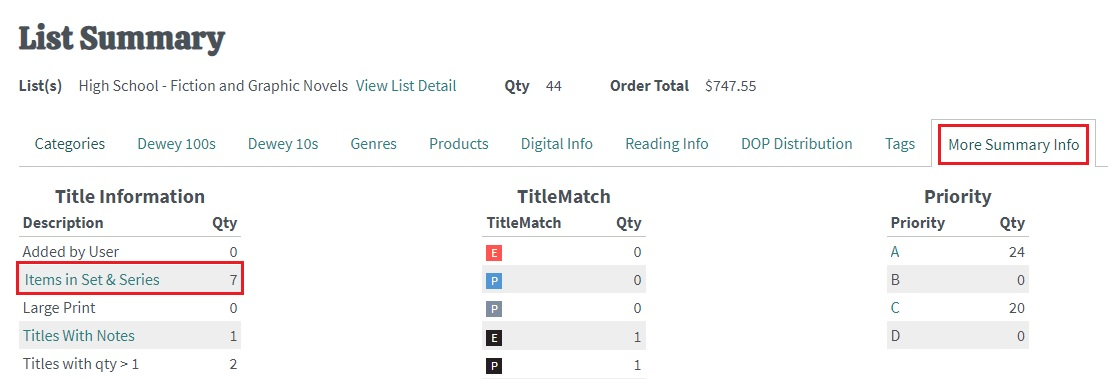
MackinVIA Admin
Subscription / Expired Titles notification – The Subscriptions Monthly Report has been enhanced to help administrators identify resources that need to be renewed. Each section is sorted by resource type, and the author is now included.
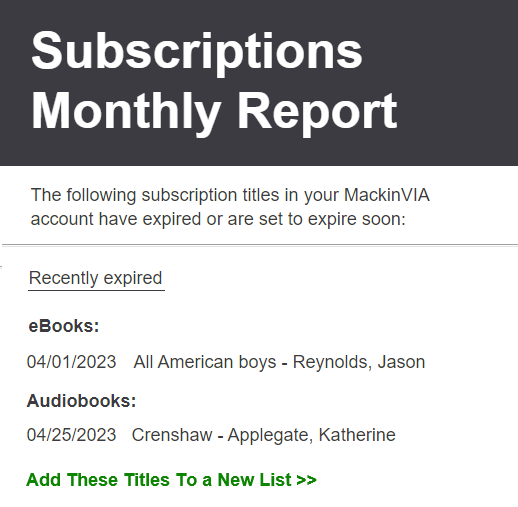
Assignments – A new column for resource type is present on the Assignments page. This allows administrators to differentiate between formats when assignments are created for the same title as both an eBook and audiobook.
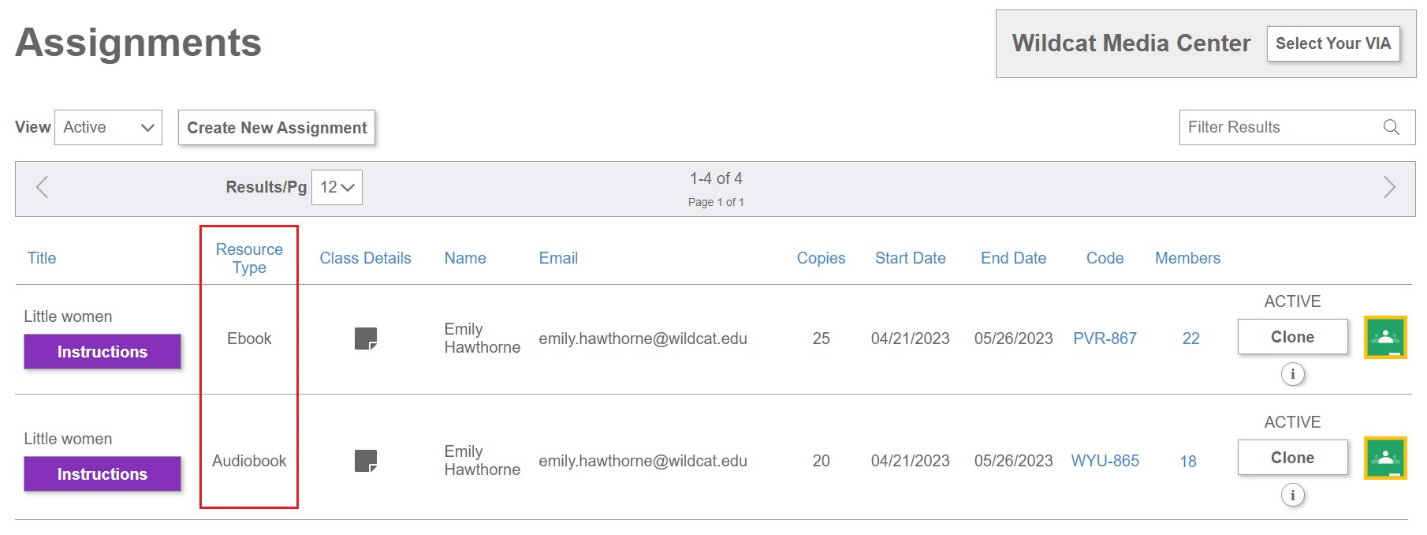
Resource Details – We’ve added a copy button for the resource URL to the Resource Details modal so administrators can easily copy it and post within a learning management system or class webpage.