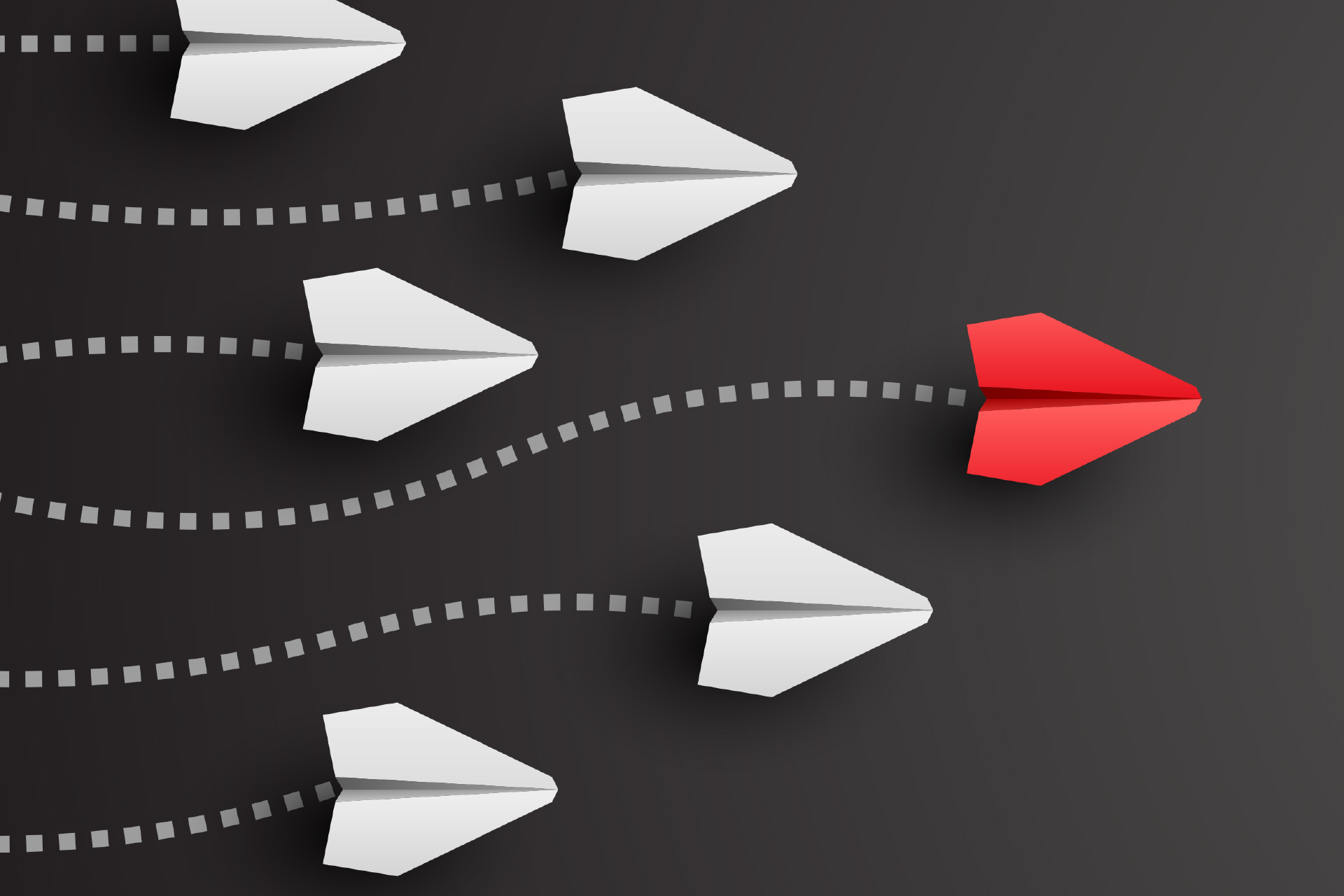Send Online
For step-by-step instructions to upload your MARC Records directly to Mackin, click below.
Export Instructions
View export instructions by clicking below.
FTP Transfer
Save your records to a MARC file, rename it with your school’s name, and place the file on your desktop. Use an FTP server program, like Filezilla, to access the secure Mackin FTP server.
Server/Host: ftps.mackin.com
Port: 21
Data port range: (if necessary): 5000-5050
Username and Password: publicftp
Once successfully connected to the Mackin FTP server, double click into the to_mackin folder and drag the MARC file from your desktop into the to_mackin folder window.
Make note that you will not see your MARC file into the window after it has uploaded, but you should have confirmation within your FTP server program that the file was uploaded successfully.
Once the file is uploaded, send an email to caps@mackin.com indicating you have uploaded a file onto the Mackin FTP server and what the file name is.